|
|
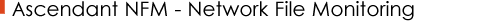
Ascendant
NFM represents the latest in cutting-edge
network security software. While requiring
absolutely no software installation on any
computer on your network you can centrally
monitor and record every single file action
that occurs on your network, as well as website
and application usage. Every file
opening, creation, modification, and deletion
is recorded along with the user that performed
the action, and when.
 |
Network File Monitoring
and Logging |
 Are
you concerned if sensitive data
and assets on your network are
being tampered with without your
knowledge? Is is possible that
network users are leaking information
from your network to someone
outside? Perhaps they are downloading
media files on work time and
not staying on task. Are
you concerned if sensitive data
and assets on your network are
being tampered with without your
knowledge? Is is possible that
network users are leaking information
from your network to someone
outside? Perhaps they are downloading
media files on work time and
not staying on task.
Ascendant NFM can log every
file action on your network.
Every file that is opened, created,
modified, or deleted by users will
be logged. The full file path along
with the user that performed the
action, and at the time the action
occurred is logged. NFM can show
you if sensitive files are being
modified, and it can show you everything
a user downloads when they think
no one is watching. Should you
wish to restrict network wide monitoring
to only specific files you
can use the built-in filtering
mechanism that will allow you log
only specific files, directories,
or file types on your network.
back
to top

|
 |
Application
Usage Monitoring |
 Do
you wonder if employees or network
users are installing and running
software they should not be?
Are they playing games or chatting
when they should be working or
completing an important task? Do
you wonder if employees or network
users are installing and running
software they should not be?
Are they playing games or chatting
when they should be working or
completing an important task?
Ascendant NFM can log and show
you a list of applications each
user on your network uses.
Each application log includes the
name of the user that executed
the program, and when they executed
it. If your network users are playing
games, running chat software, browsing
the web, or running legitimate
productivity applications you will
know. With a single click you can
view all applications a selected
computer has used (sorted by user),
or all applications used on your
entire network.
back
to top

|
 |
Website
Activity Usage Monitoring |
 Are
your network users browsing the
web during work shifts? Should
they be staying on task instead
of looking at countless websites?
Do you need to know what websites
your users are going to? Are
your network users browsing the
web during work shifts? Should
they be staying on task instead
of looking at countless websites?
Do you need to know what websites
your users are going to?
Ascendant NFM can log every single
website event that occurs on your
network. Ascendant NFM can log
and show you every website users
visit with Internet Explorer or
Firefox, allowing you to rest easy
knowing exactly where your users
are going. Website logs can be
viewed by computer, or for the
entire network in a single click.
The website logs will show you
what websites were visited by each
user on your network computers.
back
to top

|
 |
File
Archiving and Backup |
 If
you have sensitive data on your
network and a malicious user
modifies it or deletes it - do
you have a copy? Would you like
to see a copy of every website
users visit while they are supposed
to be working? Perhaps you need
to track a large project directory
and need to have copies of all
new files and modifications. If
you have sensitive data on your
network and a malicious user
modifies it or deletes it - do
you have a copy? Would you like
to see a copy of every website
users visit while they are supposed
to be working? Perhaps you need
to track a large project directory
and need to have copies of all
new files and modifications.
Ascendant NFM can watch over all
file events and selectively archive
files that you specify to a secure
location. NFM can archive files
by specific names (such as payroll-records.db),
by file extensions (such as .htm
or .doc), and even directory paths
(such as Temporary Internet Data).
NFM can be set to retain the most
recent modified copy of each file
filter you specify, or it can retain
every copy that is made, ensuring
data is not lost, and tracks are
not covered.
back
to top

|
 |
File
Alert Notifications |
 Do
you have sensitive data that
requires your attention in the
event that it is modified by
a user on your network? Do
you have sensitive data that
requires your attention in the
event that it is modified by
a user on your network?
Acting
as a data watchdog, Ascendant
NFM can passively watch every
file event users perform on your
network. When a specified file
is modified or deleted you can
receive an email alert instantly
detailing the event that occurred
so you can take action. You can
specify file alerts by specific
file names, file extensions, or
directory names.
back
to top

|
 |
Comprehensive
Reporting Tools |
 Do
you need to present log data
to a higher up? Or do you just
want the ability to quickly see
who the most active users are
on your network? Do
you need to present log data
to a higher up? Or do you just
want the ability to quickly see
who the most active users are
on your network?
Ascendant NFM's comprehensive reporting tools can generate a handful of unique
reports that allow you to easily assess your network data situation without having
to pour through thousands of log entries. Reports that NFM can generate are:
- Complete file usage
for selected computers,
or all network computers
- Top files used on
selected computers, or
all network computers
- Most active users that
are modifying files on
your network
- Most active computers
that are modifying files
on your network
|
All reports are generated in
a sleek, easy-to-read and print
HTML format and can be prepared
for specific dates, or all dates
logged. Report icons are customizable
for company printouts as well.
back
to top

|
 |
Centralized
Log Viewing and Management |
 Ascendant
NFM has a built-in log viewer
that allows you to view and manage
all file usage logs from your
network in one location. Ascendant
NFM has a built-in log viewer
that allows you to view and manage
all file usage logs from your
network in one location.
Ascendant
NFM's logging capabilities can
produce a large amount of data.
To make log management easier,
all logs for your entire network
are viewable simply by selecting
one or more (or all) computers
and viewing their usage logs with
a click of the 'View' button. To
help you find specific log entries
all logs can be searched by time,
username, or keyword. Log entries
can be filtered by date, also.
Once you are done viewing logs,
you can use the log archive feature
to save logs to a safe place while
clearing out your current log-set
to make log browsing a more manageable
task. All logs - including
generated log search results for
keywords, dates, users, etc. -
can be saved with a click of your
mouse for future reference.
back
to top

|
 |
Activity
Log Email Delivery |
 Would
you like to be able to receive
email activity logs while you
are off-site and are unable to
access the NFM logs physically? Would
you like to be able to receive
email activity logs while you
are off-site and are unable to
access the NFM logs physically?
Ascendant NFM has the ability to
gather up all file usage logs for
all network computers and send
them to you via email at at time
interval you set. All logs are
formatted for easy viewing in HTML
format. If you are away from the
NFM console for an extended period
of time you can have NFM clear
all activity logs every time it
sends you a batch of logs.
back
to top

|
 |
No
Client Installation Needed, Undetectable |
Would
you like to be able to monitor
your entire network from one
central location without
having to install software on
any of the computers to do it?
Ascendant NFM is unique in that
it requires no software installation
on any of the computers you wish
to monitor - only a username and
password for the computer. The
only software that is necessary
is the main Ascendant NFM program
that gets installed on the computer
you want to monitor your network
from. This means that you can have
NFM set up and monitoring your
network in minutes - as opposed
to having to do a complete roll-out
to every workstation, along with
applying configurations for each
one. NFM's monitoring is totally
undetectable by users.
back
to top

|
 |
Easy
to Use and Manage |
 Ascendant
NFM is built with ease-of-use
in mind. It's intuitive user
interface effectively ties all
of its powerful features together,
creating a tool that does not
require a 'learning curve' to
get used to. Ascendant
NFM is built with ease-of-use
in mind. It's intuitive user
interface effectively ties all
of its powerful features together,
creating a tool that does not
require a 'learning curve' to
get used to.
Ascendant NFM's sleek user interface
is very easy to navigate and use.
All relevant features can be accessed
from a list of options. Computers
can be added to the monitoring
list using the built-in wizards,
and can be then edited later on
using the same wizards. Log viewing
and report generation features
are all accessible with a single
mouse click on the main interface.
No software needs to be installed
on monitored computers, so there
never is a need to perform an uninstall
when you are done monitoring a
computer on your network - just
delete it from the computer list.
back
to top

|
 |
Many
More Useful Features |
Ascendant
NFM has a handful of features
not listed above, but are just
as useful and important for users.
Settings Importing/Exporting
If you ned to transfer the NFM
software to another computer
you can quickly export ALL
settings for all computers
on your network for easy importing
to the NFM software installed
on another computer.
Password
Protected Monitoring
NFM's monitoring process
can be password protected so
users that have access to your
computer cannot stop its monitoring.
Performance
Adjustments, Debug Mode,
Customized Log Storage
NFM has a handful of advanced
options that let you increase
NFM's performance on slower computers,
enable a debug mode for addressing
connectivity issues, and even
specify a log storage location
for all of the NFM logs.
back
to top

|
- Windows NT/200x/XP/Vista/7
(32 and 64-bit)
- 3MB Storage for software
installation
- Admin privs to each computer
to be monitored
- Windows File Sharing Enabled
|
|
 
|
|
|